| WindowsX has released the latest version of Windows 8 Transformation Pack, a free software that transforms Windows XP, Vista and 7 into Microsoft's newest operating system, Windows 8.
It allows users to experience the Metro UX as well as Windows 8 graphical user interface and system resources. Well, most of it. 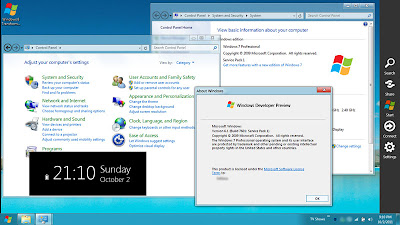 Windows 8 Transformation Pack 2.0 comes with the Windows 8 UX Pack 3.5, which is also downloadable free of charge. Windows 8 Transformation Pack 2.0 comes with the Windows 8 UX Pack 3.5, which is also downloadable free of charge.
Windows 8 Transformation Pack 2.0
-Added ability to offer uninstalling existing UX Pack product if can be uninstalled from Control Panel
-Added Windows 8 new wallpapers and default user picture
-Changed default system font to Segoe UI as Segoe UI Light caused UI glitches in some places
-Fixed backing up and restoring system resources to be more secure and reliable
-Fixed missing left pane and failing to load Control Panel UI pages after performing system files transformation in Windows Vista/7
-Fixed system icons that sometimes won't be updated after system files transformation
-Fixed uninstallation code that doesn't remove something (Zetro theme, old wallpapers)
-Removed ViStart and ViGlance from Windows 8 Transformation Pack (Obsolete for Metro design)
-Updated Newgen to version 6.0 with Windows 8's tiles and UI configuration
-Updated Resource Hacker to version 3.6
-Updated some fixes and improvements for installation process
-Updated system files modification to use backup files instead of current files
-Updated system files resources found in Windows 8 Developer Preview build 8102
|-Branding
|-Folder icons
|-Loading circle
|-Navigation buttons
|-Start button/orb
|-Tray icons
-Updated User Tile's default configuration to be unchecked as Windows 8 Developer Preview no longer has it
-Updated Windows 8 themes and visual styles
|-Rebuilt TrueTransparency's skin to Windows 8 Developer Preview version
|-Replaced Windows 8 theme for Windows 7 with dj-corny's Aero 8 Metro Mod 1.66
|-Updated Metro Inspirat to version 2.0 with resources found in Windows 8 Developer Preview
Windows 8 UX Pack 3.5
-Added ability to offer uninstalling existing UX Pack product if can be uninstalled from Control Panel
-Corrected logon screen wallpaper items as Developer Preview ones is actually lock screen
-Replaced ViOrb with Kishan Bagaria's Windows 7 Start Orb Changer including authentic orb from Windows 8 resources
-Updated Default Windows Aero theme to dj-corny's Windows 8 Metro Mod 1.66
-Updated Newgen background to be properly matched with Windows 8 Metro Start
-Updated User Tile's default configuration to be unchecked as Windows 8 Developer Preview no longer has it
|
FOLLOW and JOIN to Get Update!
Social Media Widget SM Widgets
Demo Blog NJW V2 Updated at:
9:12 PM
0 Komen:
Post a Comment